João Pedro - BlogExpo vs. React Native CLI: which one should you choose?
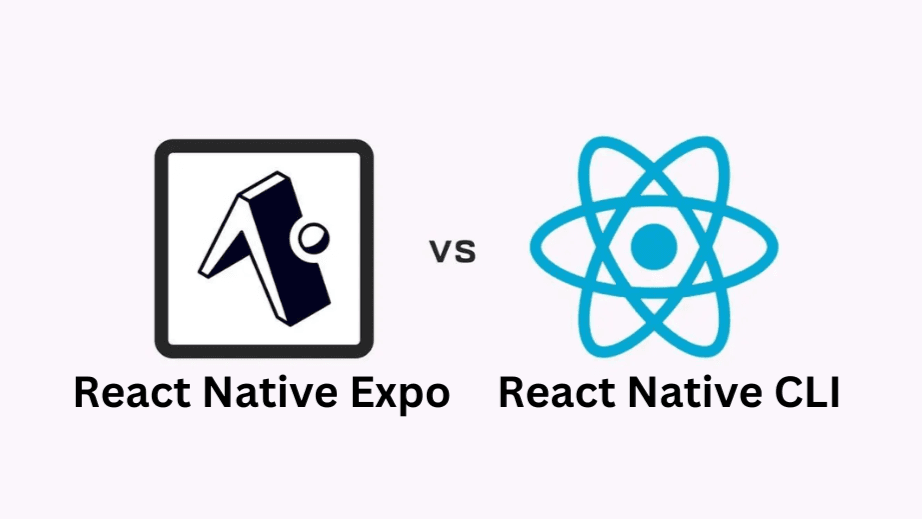
When starting with React Native development, you’ll encounter two main options: using Expo or the React Native CLI. Both allow you to build mobile apps using JavaScript, but they have key differences that can impact your project. Let’s break them down.
What is Expo?
Expo is a framework that simplifies React Native development. It provides a pre-configured environment with useful tools, allowing you to start coding quickly without setting up native dependencies (Android/iOS). With Expo, you can test your app directly on a device using Expo Go, without needing emulators or complex configurations.
Pros of Using Expo
- Easy setup: Just run `npx create-expo-app`, and you’re ready to go.
- No need for Xcode or Android Studio to run the app on a real device.
- Over-the-air (OTA) updates: Deploy updates without resubmitting the app to stores.
- Built-in libraries: Comes with pre-integrated modules like camera, push notifications, and sensors.
Cons of Using Expo
- Limited access to native code: Not all native libraries work seamlessly with Expo (although Expo Dev Client improves this).
- Larger app size: The Expo runtime adds extra weight to the final build.
- Less control over native code: If you need to modify Swift or Kotlin code, Expo might not be the best choice.
What is React Native CLI?
React Native CLI is the traditional way to build React Native apps. It requires manual setup, including installing Android Studio and Xcode for compiling the apps.
Pros of React Native CLI
- Full control over native code, allowing advanced customizations.
- Smaller app size and better performance.
- No restrictions on third-party native libraries.
Cons of React Native CLI
- More complex initial setup, requiring Android Studio and Xcode.
- Slower development cycle, since builds take longer.
- Higher learning curve for beginners.
When to Use Expo and When to Use React Native CLI?
If you need quick prototyping and simplicity, Expo is a great choice. If your project requires deep native integration or optimized performance, the React Native CLI is the way to go.